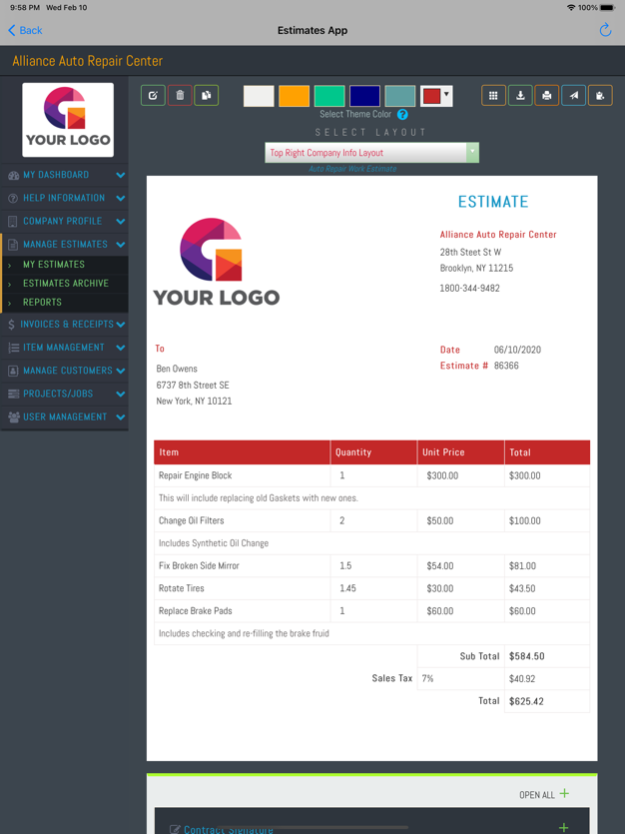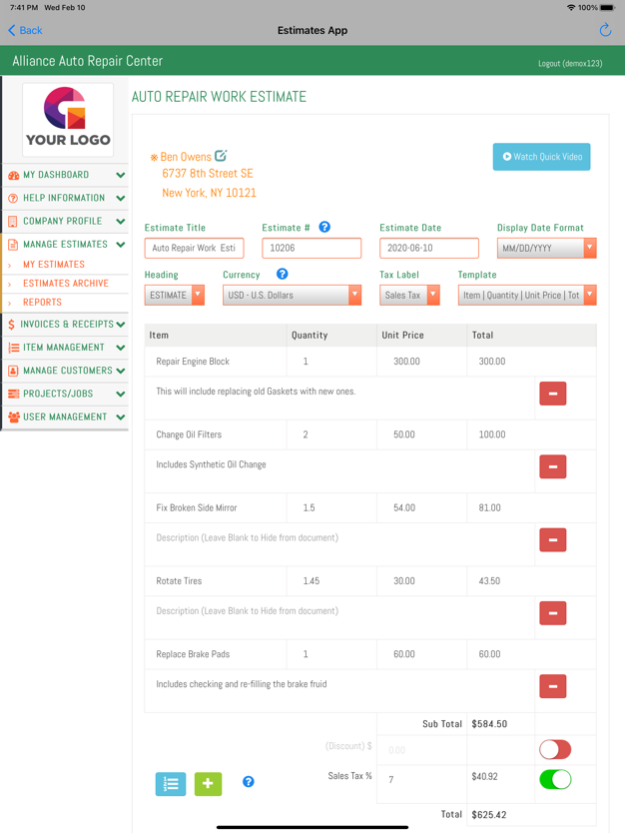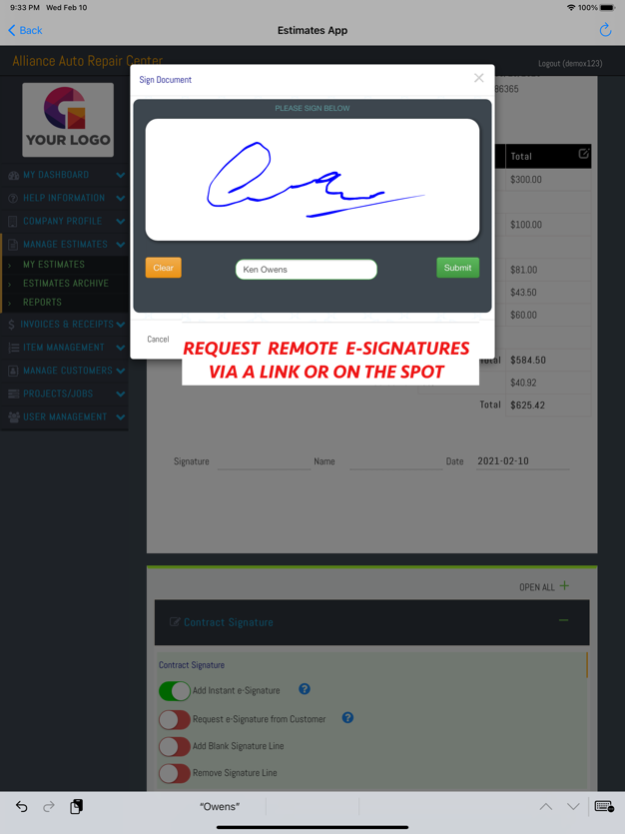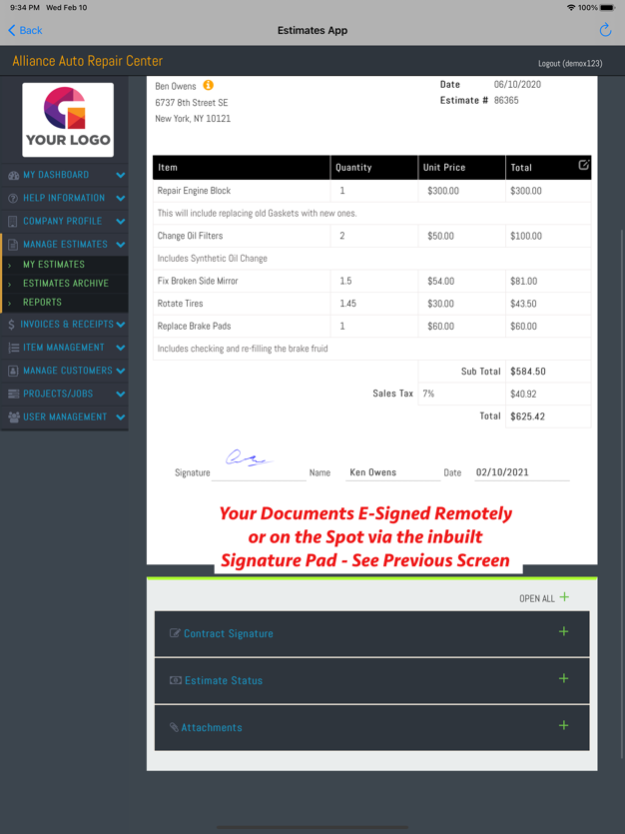Estimates App 2.1
Continue to app
Free Version
Publisher Description
Estimate App is a Powerful tool that allows you to quickly build estimates, invoices and Receipts on your iOS devices
Features:
- Custom Branding - Use your company logo.
- Intuitive and Easy to use Builder that let's you save time by building professional Estimates & Invoices in minutes.
- Includes a Virtual Signature Pad to allow your customers e-sign estimates on the spot or remotely helping you to speed up approvals and allow you to win more jobs.
- Get automatic notifications when your estimates have been signed.
- Create a Menu of all your Service items and set rates for each and easily apply them when creating quotes to save time.
- Convert Estimates to Invoices and Invoices to Receipts.
- Duplicate Estimates, Invoices & Receipts
- Instantly Print, Export or Email in PDF format.
- Customizable templates with unlimited theme colors
- Add Tax, Discounts, Shipping & handling & Amounts already paid info to your Invoices
- Multi-Currency Support
- Add Unlimited users
- Add attachments (Images and Files) to your estimates and invoices
- Customer & Job management options.
- Generate Reports for a given date range
- Archive your Estimates, Invoices & Receipts for future reference
- Track year to year sales from the Dashboard
- Share your documents via email & text
Feb 12, 2021
Version 2.1
-Bug fixes
About Estimates App
Estimates App is a free app for iOS published in the Office Suites & Tools list of apps, part of Business.
The company that develops Estimates App is IW Technologies LLC. The latest version released by its developer is 2.1.
To install Estimates App on your iOS device, just click the green Continue To App button above to start the installation process. The app is listed on our website since 2021-02-12 and was downloaded 0 times. We have already checked if the download link is safe, however for your own protection we recommend that you scan the downloaded app with your antivirus. Your antivirus may detect the Estimates App as malware if the download link is broken.
How to install Estimates App on your iOS device:
- Click on the Continue To App button on our website. This will redirect you to the App Store.
- Once the Estimates App is shown in the iTunes listing of your iOS device, you can start its download and installation. Tap on the GET button to the right of the app to start downloading it.
- If you are not logged-in the iOS appstore app, you'll be prompted for your your Apple ID and/or password.
- After Estimates App is downloaded, you'll see an INSTALL button to the right. Tap on it to start the actual installation of the iOS app.
- Once installation is finished you can tap on the OPEN button to start it. Its icon will also be added to your device home screen.